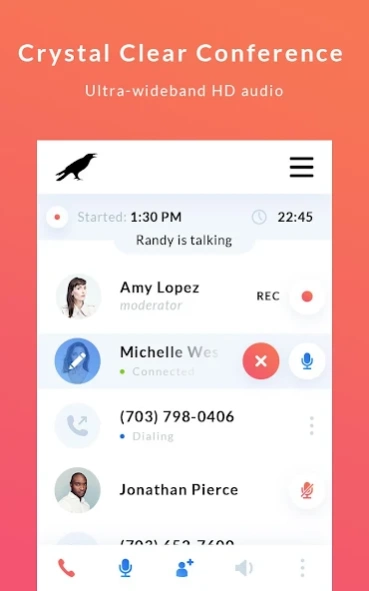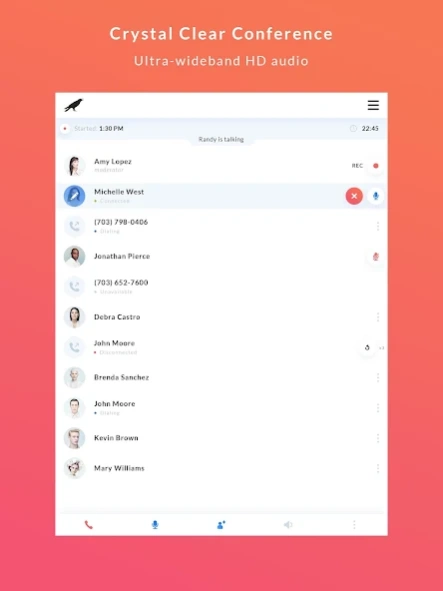Caw.Me 2.5
Continue to app
Free Version
Publisher Description
Caw.Me - Seamless HD Audio Conferencing
Caw.Me delivers the best audio conferencing experience on your Android device! Easy to sign up with your existing Google, Linkedin, Twitter, Slack account or with your own email. Simple to use, no PINs required. Enjoy High Definition, clear audio while talking to up to 100 conference participants.
Caw.Me integration with Slack allows all members of your channel or conversation to instantly switch from text to voice chat.
Features:
• Hassle free, high quality audio conferencing
• Easy to sign up, simple to use
• Works on your smart device and on your computer, in browser without any plugins
• Join Caw.Me conference with a simple link
• Integrated with Slack for instant text to voice chat switching
• Schedule Caw.Me conferences with Google Calendar Chrome Extension
• Works over WiFi and 3G/4G/LTE data networks (wireless data charges may apply)
• See who is on the call and who is talking
• Invite guests by sending a conference link with any messaging app
• Moderator controls: mute, disconnect participants, lock the conference
• Conference settings: moderator required on/off, join muted/unmuted"
• Caw.me can dial out to your participants to join
• Join Caw.me conferences by dialing a random, unique U.S. dial-in number
• Сall recording feature
• The ability to display screens shared from any participant
About Caw.Me
Caw.Me is a free app for Android published in the PIMS & Calendars list of apps, part of Business.
The company that develops Caw.Me is Communiclique, Inc. The latest version released by its developer is 2.5.
To install Caw.Me on your Android device, just click the green Continue To App button above to start the installation process. The app is listed on our website since 2018-07-30 and was downloaded 1 times. We have already checked if the download link is safe, however for your own protection we recommend that you scan the downloaded app with your antivirus. Your antivirus may detect the Caw.Me as malware as malware if the download link to cawme.app is broken.
How to install Caw.Me on your Android device:
- Click on the Continue To App button on our website. This will redirect you to Google Play.
- Once the Caw.Me is shown in the Google Play listing of your Android device, you can start its download and installation. Tap on the Install button located below the search bar and to the right of the app icon.
- A pop-up window with the permissions required by Caw.Me will be shown. Click on Accept to continue the process.
- Caw.Me will be downloaded onto your device, displaying a progress. Once the download completes, the installation will start and you'll get a notification after the installation is finished.